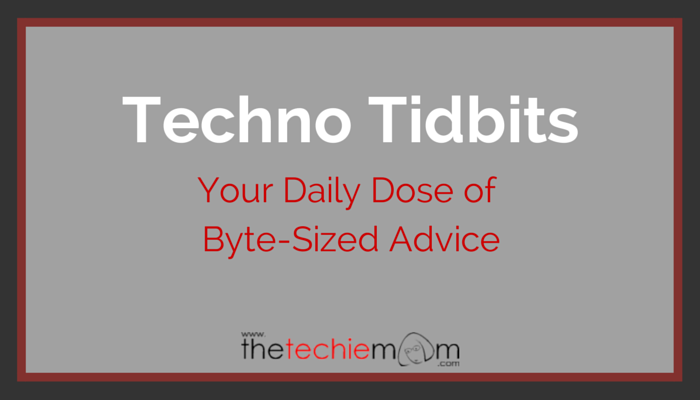Techno Tidbit #14: Is your Gmail Inbox loading much slower than you want it to be? One great tip that you can apply is to lessen your conversations/threads per page. The lesser your conversations, the lesser amount of "buffering" gmail needs to load your inbox. Steps: Go to the Gear Icon on the upper right portion of your inbox Click Settings then look for General Tab Under Maximum page size, choose the number of threads you want to have. (10, 15, 20, 25, 50, … [Read more...]
Techno Tidbit #10: Using Facebook’s Save Feature
Techno Tidbit #10: Did you know that there is a Save Feature on Facebook? You can save links, TV shows, movies, music, places, books and events for future reading and reference. No need to hit the "share" button to keep track of them. Let's say a friend of yours shared an interesting link but you don't have time to read it just yet, you can just go to the upper right portion of the post (the ones with the "v" symbol), then just choose "Save". You can find the list of your saved links, … [Read more...]
Techno Tidbit #9: Disabling Gmail’s Web Clips
Techno Tidbit #9: Do you get annoyed by those new ticker that pops up just above your Gmail Inbox? Those are called Web Clips, its main function was to be sort of like an RSS feeder, where you get your headlines and news sources from sites that you frequent, but most of the time, random ads pop up and it clogs up your monitor (slows down your gmail loading as well). To remove Web Clips, just go to the Gear Icon on the upper right section then Settings > Web Clips and uncheck the "Show my … [Read more...]
Techno Tidbit # 4: Cleaning Your Computer Monitor
Techno Tidbit #4: LCD/LED monitors nowadays get really grimy fast, we need to clean it constantly to make sure the dirt doesn't stick to it (it's harder to clean when dust has already accumulated and caked over.) Before doing anything to your monitor, make sure that you have unplugged it. Do not clean your LCD monitor with anything but water. Dampen (make sure it is just moist, and not soaked) a soft cloth and wipe monitor in a circular motion, let it air-dry for a few minutes, after which, you … [Read more...]
Techno Tidbit # 2
Techno Tidbit # 2: Only buy things online from sites that has SSL (secure sockets layer) encryption installed. You would know it is SSL encrypted when it starts with https:// (note the "s", not just http://) … [Read more...]