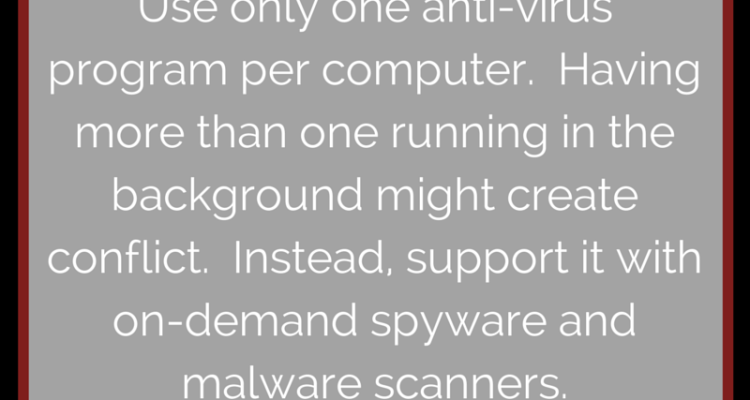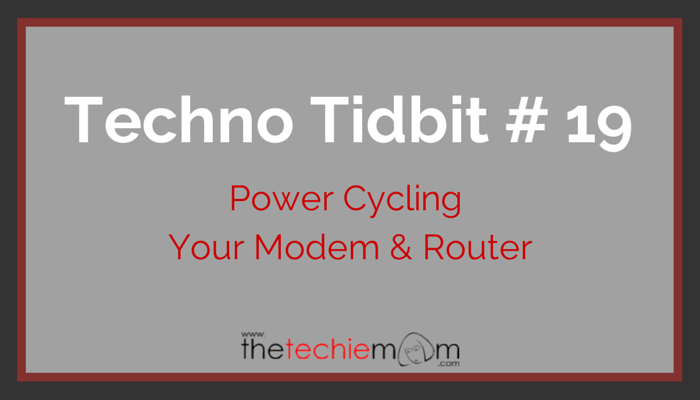Techno Tidbit #22: Make your WordPress site load faster by optimizing the images that you upload and use. You can manually resize them using Adobe Photoshop or Gimp , but this process might be tedious and takes a long time. You can automatically optimize the images that you upload by using plugins like WP Smush.It. Another alternative is to use plugins that let your images load as you see it, like BJ Lazy Load. Note: Check out this infographic that I collaborated with Fancy Girl Design … [Read more...]
Techno Tidbit #21: Use One Anti-Virus Program At A Time
Techno Tidbit #21: You might think that it will be better to have more than one anti-virus program instead in your computer, it's not. Anti-virus programs run and scan for viruses in the background, having 2 or more at the time same will create conflict in terms of scanning and cleaning/quarantining the viruses. It can also slow down and sap your computer's power, imagine having 2 programs simultaneously checking for viruses. Instead of installing 2 anti-virus programs, supplement it with … [Read more...]
Techno Tidbit #20: Signs Of A Virus Infection
Techno Tidbit #20: Your computer might be infected with a virus if it is having one or more of the following symptoms: slow computer performance freezing or hanging programs hardware failure (ex. printer not working, cd not accessible) unexpected crashing missing files additional unexplained files Make sure to have a reliable anti-virus installed in your computer. For free anti-virus, I would suggest Avast or Avira. But if you have the budget (you can get good anti-virus … [Read more...]
Techno Tidbit #19: Power cycling your modem & router
Techno Tidbit #19: Do you notice that when you encountered power outages or power fluctuations, you normally get internet connectivity issues? You might lose all internet connection or the speed is somewhat slower. If this happens, try power cycling your modem and router. What is power cycling? According to Webopedia, power cycling refers to turning the device's power off and then on in order to get the device to function again. Here are the steps in power cycling: Turn off your … [Read more...]
Techno Tidbit #18: How To Spot A Phishing Email
Techno Tidbit #18: What is phishing? Webopedia defined it as "The act of sending an email to a user falsely claiming to be an established legitimate enterprise in an attempt to scam the user into surrendering private information that will be used for identity theft.". Sadly, we get this all the time, most of them goes to our junk or spam folder but sometimes they still end up in our inbox. One way to spot them is if they ask for your personal information. Organizations, especially banks, … [Read more...]