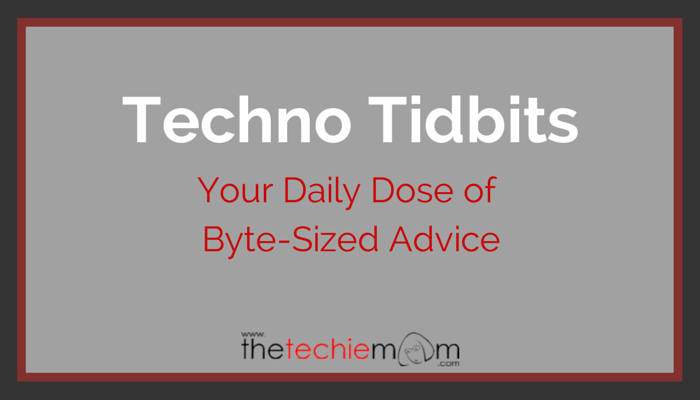Techno Tidbit #6: One way of freeing up hard disk space is to uninstall programs that you don't use. Check for trial version programs that have already lapsed or manufactured-installed programs that you never use. You can use Windows' built-in uninstaller program or the following utilities: Ccleaner, Glarys Utilities' Uninstall feature or Revo Uninstaller. … [Read more...]
Techno Tidbit #5: Defragmenting your hard drive
Techno Tidbit # 5: One way to boost your computer's performance is to defragment your hard drive. Why do we need to defragment? File fragmentation occurs when the free space of our hard drive gets reused as we delete old files and save new ones. Defragmenting means getting all fragmented files and arrange them as one whole block, making your computer find the files easier and access them faster. Mac users need not worry about manual defragmentation as it has its own "auto defragmenting" … [Read more...]
Techno Tidbit # 4: Cleaning Your Computer Monitor
Techno Tidbit #4: LCD/LED monitors nowadays get really grimy fast, we need to clean it constantly to make sure the dirt doesn't stick to it (it's harder to clean when dust has already accumulated and caked over.) Before doing anything to your monitor, make sure that you have unplugged it. Do not clean your LCD monitor with anything but water. Dampen (make sure it is just moist, and not soaked) a soft cloth and wipe monitor in a circular motion, let it air-dry for a few minutes, after which, you … [Read more...]
Techno Tidbit # 3: Maximizing Your Laptop’s Battery
Techno Tidbit # 3: Want to maximize the power of your laptop's battery when telecommuting? Avoid multi-tasking. Using fewer programs at any given time can lessen unnecessary battery consumption. Try not to use power hog programs like video and photo editing programs if you are conserving battery. Remember that running several programs all at once means a higher CPU usage and a greater load on the processor, thus more battery consumption. … [Read more...]
Techno Tidbit # 2
Techno Tidbit # 2: Only buy things online from sites that has SSL (secure sockets layer) encryption installed. You would know it is SSL encrypted when it starts with https:// (note the "s", not just http://) … [Read more...]
- « Previous Page
- 1
- …
- 7
- 8
- 9
- 10
- 11
- …
- 18
- Next Page »