A lot of people ask my help to troubleshoot one particular annoying error that appears on Google Chrome: “Oops, Google Chrome cannot find <insert URL here>”. It doesn’t pop up in every site that you surf though, so a lot of users would think that there is a problem with that specific site they’re browsing. Chances are, there isn’t.
The culprit? Your Google Chrome browser.
Google Chrome has been getting a lot of unsatisfactory feedback for “unexplained” errors, and this is one of them, Here’s an infographic I made on how to fix that problem. Go through the options one by one and see which one/s work well with your problem.
Embed This Image On Your Site (copy code below):
- Why Regular Backups For WordPress Can Save Your Business! - August 1, 2016
- $50 Cash Bonus For Opening A Tangerine Bank Account! - January 22, 2016
- Money-Saving Apps That Every Canadian Should Use - December 23, 2015
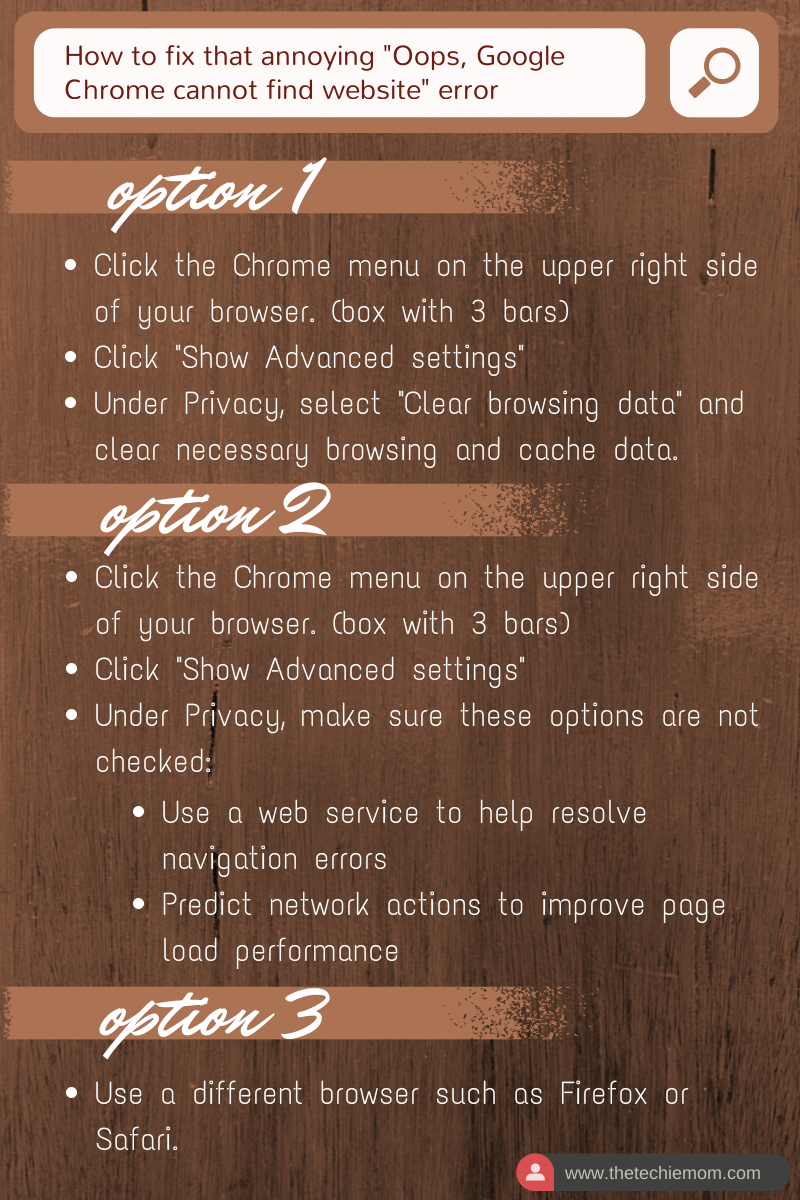
It worked! I had to do the first 3 options before getting rid of the annoying message. Thank you so much! 🙂
You’re welcome! I’m glad I was able to help out! 🙂
PERFECT THANK YOU