Techno Tidbit #9: Do you get annoyed by those new ticker that pops up just above your Gmail Inbox? Those are called Web Clips, its main function was to be sort of like an RSS feeder, where you get your headlines and news sources from sites that you frequent, but most of the time, random ads pop up and it clogs up your monitor (slows down your gmail loading as well).
To remove Web Clips, just go to the Gear Icon on the upper right section then Settings > Web Clips and uncheck the “Show my web clips above the Inbox” option.
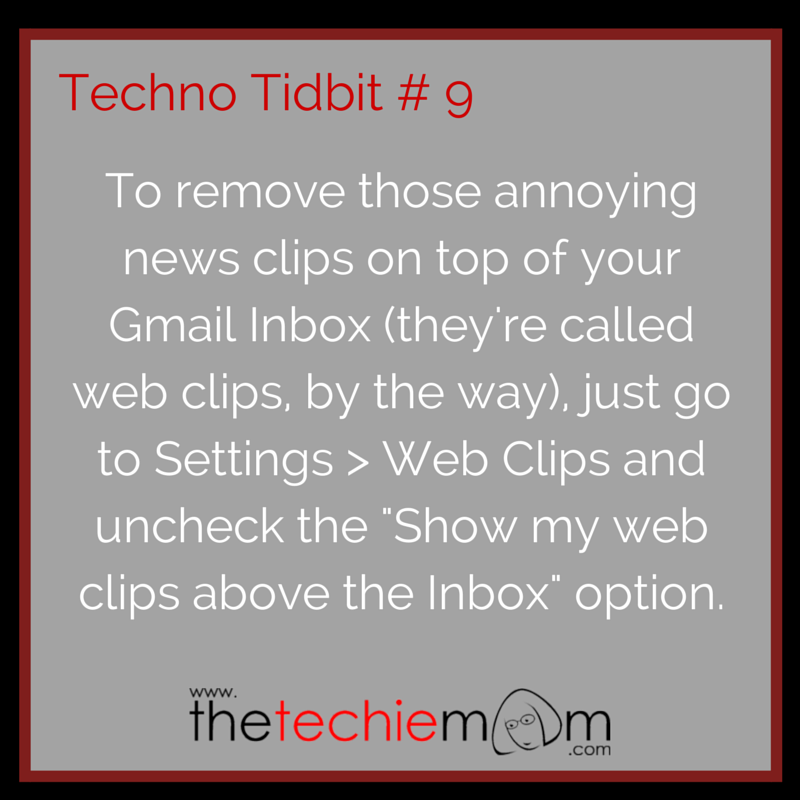
Embed This Image On Your Site (copy code below):
- Why Regular Backups For WordPress Can Save Your Business! - August 1, 2016
- $50 Cash Bonus For Opening A Tangerine Bank Account! - January 22, 2016
- Money-Saving Apps That Every Canadian Should Use - December 23, 2015
Leave a Reply