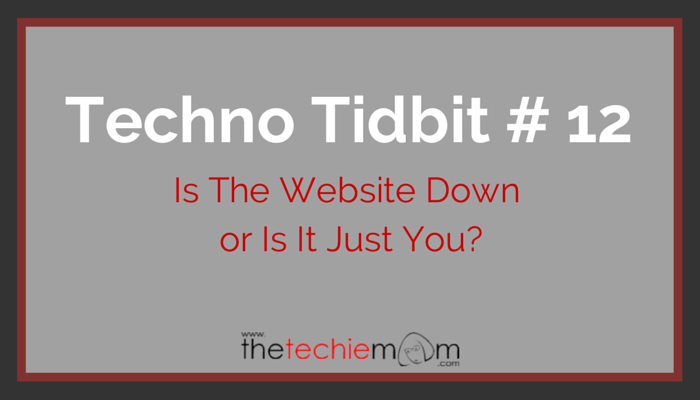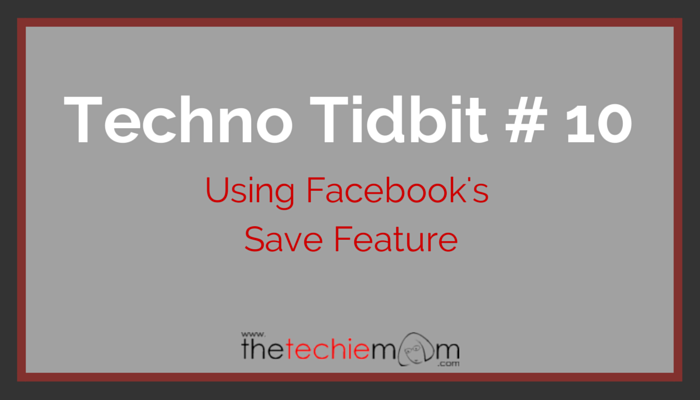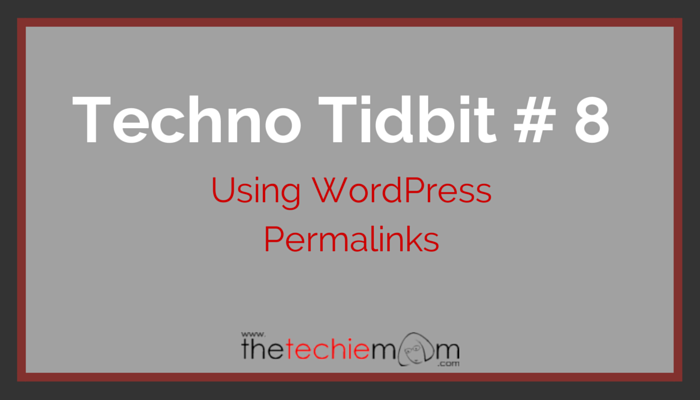Techno Tidbit #12: I think everyone has gone through this at least once. You go online to try to surf the internet and visit your favorite website when all you get is the error "The webpage is not available". So is it just you? or the site itself really is down and unavailable? You can now check it through the following websites: Down for everyone or just me Is it down right now … [Read more...]
Techno Tidbit #11: Smart Phone Power-saving Tip
Techno Tidbit #11: Almost everybody has a smart phone nowadays. Smart phone owners know how fast the battery drains, with all the apps that we use and how we check our email, Facebook, Twitter, Instagram and other social media accounts we own. Did you know that it takes more power to turn on your smart phone than to just leave it on for a short time? Unless you are not using it for a few hours, it's better to leave it "napping" than turning it on and off. So next time you're going to watch a … [Read more...]
Techno Tidbit #10: Using Facebook’s Save Feature
Techno Tidbit #10: Did you know that there is a Save Feature on Facebook? You can save links, TV shows, movies, music, places, books and events for future reading and reference. No need to hit the "share" button to keep track of them. Let's say a friend of yours shared an interesting link but you don't have time to read it just yet, you can just go to the upper right portion of the post (the ones with the "v" symbol), then just choose "Save". You can find the list of your saved links, … [Read more...]
Techno Tidbit #9: Disabling Gmail’s Web Clips
Techno Tidbit #9: Do you get annoyed by those new ticker that pops up just above your Gmail Inbox? Those are called Web Clips, its main function was to be sort of like an RSS feeder, where you get your headlines and news sources from sites that you frequent, but most of the time, random ads pop up and it clogs up your monitor (slows down your gmail loading as well). To remove Web Clips, just go to the Gear Icon on the upper right section then Settings > Web Clips and uncheck the "Show my … [Read more...]
Techno Tidbit #8: Using WordPress Permalinks
Techno Tidbit #8: For WordPress users, change your permalinks from the default one to one that has post name on it. Post name permalinks are more search engine friendly and will boost your searchability. You can choose from the following permalink structures: Day and name Month and name Post name Custom Structure With Custom Structure, you can add "category" before the post name. ex. thetechiemom.com/category/post-name With these suggested permalink structures, you can still … [Read more...]