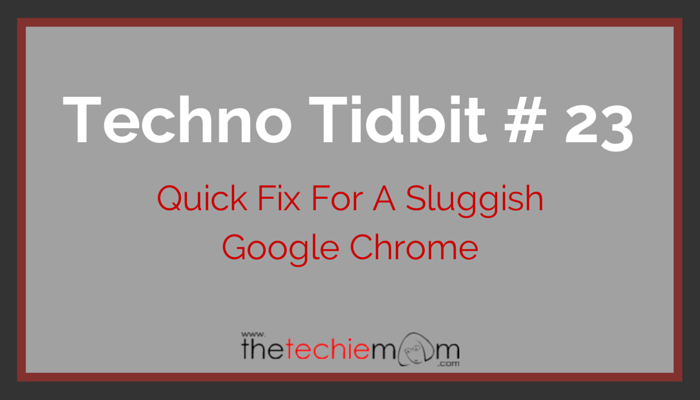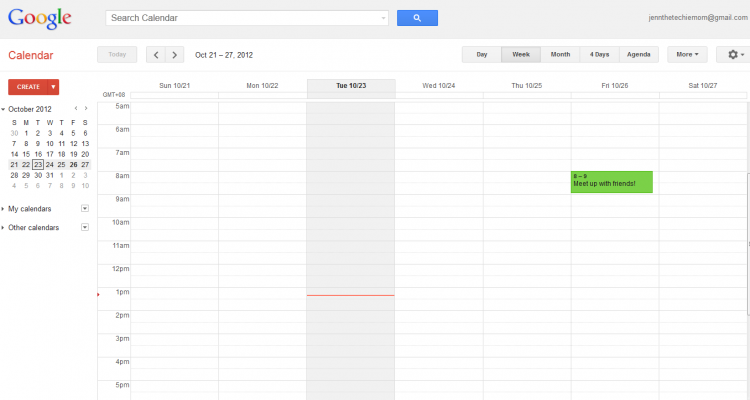Techno Tidbit #23: Any internet browser will be sluggish if you use it for the whole day, restarting the browser can help fix that. In Google Chrome, you can make a quick fix by ending the processes, extensions or tabs that use the most memory. Go to the 3 line icons on the upper right portion of Google Chrome Go to More Tools Click Task Manager Click on Memory Tab to see the most used memory first Choose the processes, extensions or tabs that are eating up the most memory Click … [Read more...]
Techno Tidbit #17: Android Users: Back Up Your Contacts Using Gmail
Techno Tidbit #17: If you are an Android user, chances are you have already linked your smart phone to a google account. (If not, please do create a google account and start syncing!). How to find your contacts within your gmail: Log in to your gmail. Under the Google logo, you will see the word "Gmail" with a drop down menu. Click the drop down menu and choose "Contacts". All your contacts should be there. … [Read more...]
Techno Tidbit #16: Use Google Search Operators
Techno Tidbit #16: To narrow down your search in Google, use symbols and words called search operators. To search for an exact word or phrase, you can use " " (quotes), ex. "samsung galaxy s5" To exclude a word, use the - (dash) before the word, ex. planets -saturn To search within a site, use site: , ex. earth site:nationalgeogaphic.com To search for information about a certain url, use info: , ex. info:thetechiemom.com There are more operators that you can use, you can see the … [Read more...]
Techno Tidbit #9: Disabling Gmail’s Web Clips
Techno Tidbit #9: Do you get annoyed by those new ticker that pops up just above your Gmail Inbox? Those are called Web Clips, its main function was to be sort of like an RSS feeder, where you get your headlines and news sources from sites that you frequent, but most of the time, random ads pop up and it clogs up your monitor (slows down your gmail loading as well). To remove Web Clips, just go to the Gear Icon on the upper right section then Settings > Web Clips and uncheck the "Show my … [Read more...]
Adding SMS Alert To Google Calendar
Adding SMS Alert to your Google Calendar can be very important to one who is on the go. It can be set to send you email and/or SMS notifications on the time you want. For one who does not have continuous internet access, this can just be your lifesaver! Here are simple steps you can follow: Log in to your Google account Click "Calendar" on the top bar On the upper right corner of the screen, you will see a gear icon. Click on it and a drop down menu will appear. Choose … [Read more...]