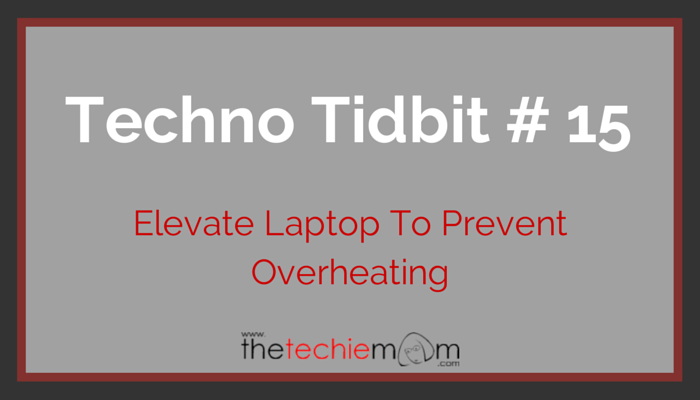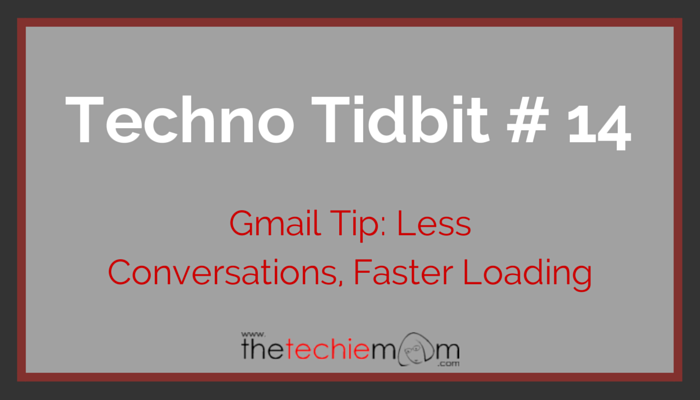Techno Tidbit #17: If you are an Android user, chances are you have already linked your smart phone to a google account. (If not, please do create a google account and start syncing!). How to find your contacts within your gmail: Log in to your gmail. Under the Google logo, you will see the word "Gmail" with a drop down menu. Click the drop down menu and choose "Contacts". All your contacts should be there. … [Read more...]
Techno Tidbit #16: Use Google Search Operators
Techno Tidbit #16: To narrow down your search in Google, use symbols and words called search operators. To search for an exact word or phrase, you can use " " (quotes), ex. "samsung galaxy s5" To exclude a word, use the - (dash) before the word, ex. planets -saturn To search within a site, use site: , ex. earth site:nationalgeogaphic.com To search for information about a certain url, use info: , ex. info:thetechiemom.com There are more operators that you can use, you can see the … [Read more...]
Techno Tidbit #15: Elevate Your Laptop
Techno Tidbit #15: Elevate your laptop to prevent it from overheating. You can either buy laptop stands or use household items like books. Make sure that the exhaust fan is not being blocked by item that you are using to elevate the laptop. … [Read more...]
My Very First Blogapalooza Experience
I attended my very first Blogapalooza event yesterday at the SMX Aura, I had fun checking out different brands' booths and talking to them to get to know what makes their brands special, but the most fun I had was to have met some of the bloggers that I've been interacting with online and having spent time with them. My business partner, Marge Aberasturi (The Happy WAHM) and I met along C5 and had a breakfast date before we went straight to SM Aura, got lost a bit (just a bit haha) but … [Read more...]
Techno Tidbit #14: Gmail Tip: Lessen Conversations Per Page
Techno Tidbit #14: Is your Gmail Inbox loading much slower than you want it to be? One great tip that you can apply is to lessen your conversations/threads per page. The lesser your conversations, the lesser amount of "buffering" gmail needs to load your inbox. Steps: Go to the Gear Icon on the upper right portion of your inbox Click Settings then look for General Tab Under Maximum page size, choose the number of threads you want to have. (10, 15, 20, 25, 50, … [Read more...]
- « Previous Page
- 1
- 2
- 3
- 4
- 5
- …
- 8
- Next Page »