Techno Tidbit #24: If you frequently visit several sites each day, you can set up your Mozilla Firefox to open multiple default websites at the same time. You don’t need to open new tabs and type the URLs again and again.
- Go to Tools Menu
- Choose Options
- Under the General Tab, look for “Startup”
- In the Home Page field, type in the sites that you frequently visit, with the pipe or vertical bar “|” in between the sites (example: mail.google.com | www.thetechiemom.com | www.facebook.com )
- Make sure that “When Firefox Starts” dropdown menu is set to “Show my home page”
Each time you start your Mozilla Firefox, it will open all the URLs you specified.
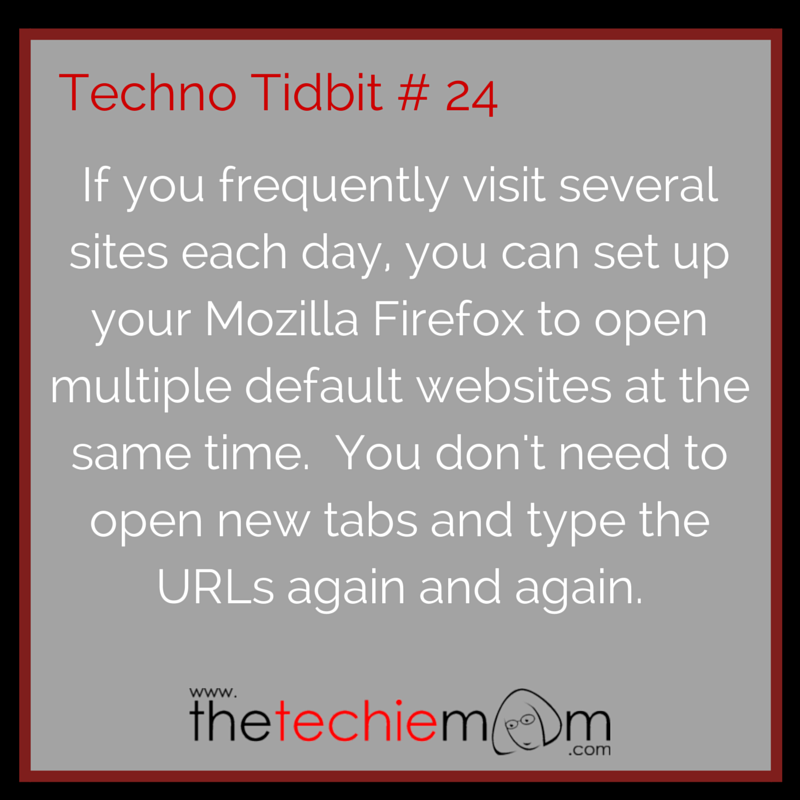
Embed This Image On Your Site (copy code below):
Latest posts by Jennyfer Tan (see all)
- Why Regular Backups For WordPress Can Save Your Business! - August 1, 2016
- $50 Cash Bonus For Opening A Tangerine Bank Account! - January 22, 2016
- Money-Saving Apps That Every Canadian Should Use - December 23, 2015
Leave a Reply