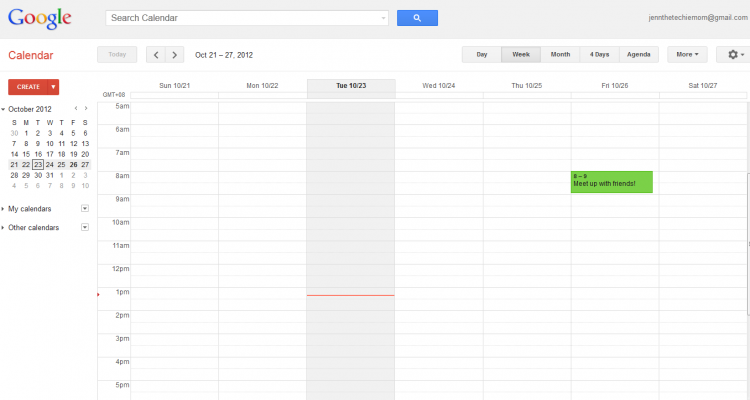There are hundreds of job postings on oDesk each day. These range from short-term projects to long-term, full-time work. For someone who is hoping to find his first online freelance job at oDesk, here are a couple of things to look out for: 1. Not Verified Payment Method Status. You might see three kinds of Payment Method status on the right side of the client's job postings: Payment Method Verified. This means that the client has already registered a credit card and is verified. This … [Read more...]
Adding SMS Alert To Google Calendar
Adding SMS Alert to your Google Calendar can be very important to one who is on the go. It can be set to send you email and/or SMS notifications on the time you want. For one who does not have continuous internet access, this can just be your lifesaver! Here are simple steps you can follow: Log in to your Google account Click "Calendar" on the top bar On the upper right corner of the screen, you will see a gear icon. Click on it and a drop down menu will appear. Choose … [Read more...]
An Introduction to oDesk: Tips before Applying
Now that you've read the pros and cons of freelancing in one of my earlier post (go ahead and check it out if you haven't :) ) and you think you are ready to join the freelancing world, you might want to check oDesk out. But before applying or creating a profile, I suggest you do the following first (some people might not agree with me on this one, a lot of people register or create a profile first to access the “registered users only area” but in my opinion, you should check out what you … [Read more...]
Free Office Suite Apps On The Go
Have you ever been in a situation where you're at the mall and your boss asks you to open and edit a file he just sent you? And he wants it ASAP? You stop in the middle of the mall rush and wonder how you're going to do it without having to spend for an office suite app, just for that one file. Heaven knows your boss isn't going to reimburse you for that app. We know that most office suite apps for the iOS and Android are not free. Apps such as Documents To Go ($14.99) and QuickOffice Pro … [Read more...]
Tips on Writing a Good Cover Letter
*First published on June 11, 2010 on my old blog, The Digital Servant. One of the things that can get you hired on oDesk is to write a great cover letter. This is your chance to tell the buyer why he or she should hire you, out of the 100 plus applicants out there. Here are some tips: READ the job opening! – I know this sounds ridiculous for most of you but the reality of it is, not all people read the whole job opening, they just click the apply button and send a generic cover letter. … [Read more...]