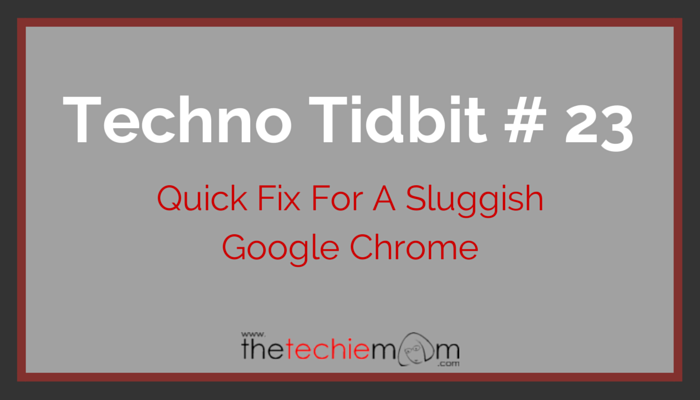Techno Tidbit #24: If you frequently visit several sites each day, you can set up your Mozilla Firefox to open multiple default websites at the same time. You don't need to open new tabs and type the URLs again and again. Go to Tools Menu Choose Options Under the General Tab, look for "Startup" In the Home Page field, type in the sites that you frequently visit, with the pipe or vertical bar "|" in between the sites (example: mail.google.com | www.thetechiemom.com | www.facebook.com … [Read more...]
Techno Tidbit #23: Quick Fix To A Sluggish Google Chrome
Techno Tidbit #23: Any internet browser will be sluggish if you use it for the whole day, restarting the browser can help fix that. In Google Chrome, you can make a quick fix by ending the processes, extensions or tabs that use the most memory. Go to the 3 line icons on the upper right portion of Google Chrome Go to More Tools Click Task Manager Click on Memory Tab to see the most used memory first Choose the processes, extensions or tabs that are eating up the most memory Click … [Read more...]