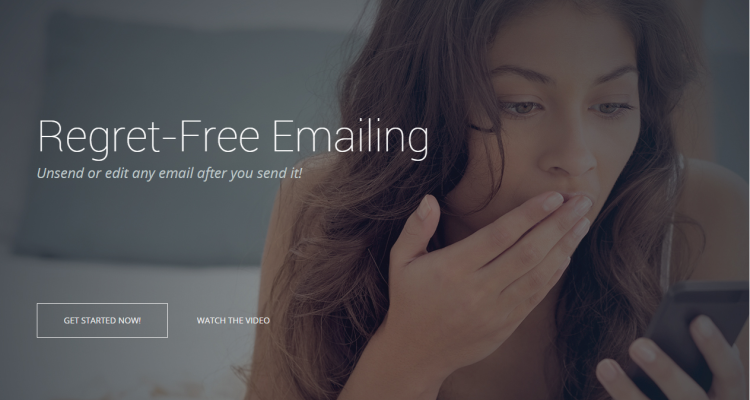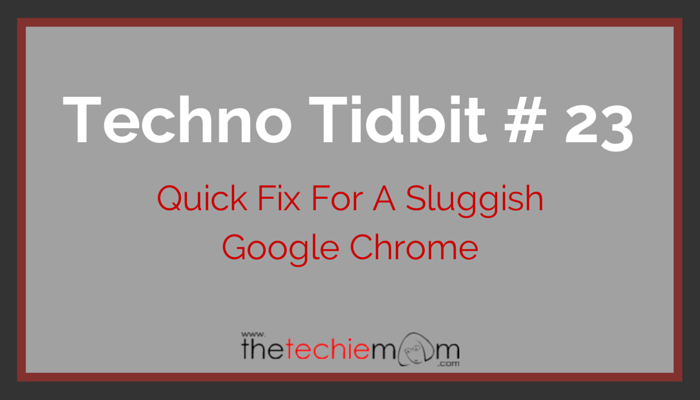Have you ever written an email and then quickly clicked the send button and immediately regretted the action? Well, here's some good news for you. The people over at Unsend.it just created a service that you might find very useful. In a previous blog entry, I wrote something about how to make the most out of your Gmail, and one of the things I mentioned was the "Unsend" feature that's available in the labs section. The only problem is, you need to make sure to click "unsend" within 30 … [Read more...]
Techno Tidbit #25: Use Social Media Management Tools
Techno Tidbit #25: Whether you are a social media manager or just a casual social media user, you save time by using social media management tools such as Hootsuite, SocialOomph or Buffer. … [Read more...]
Techno Tidbit #24: Open Multiple Websites When Starting Mozilla Firefox
Techno Tidbit #24: If you frequently visit several sites each day, you can set up your Mozilla Firefox to open multiple default websites at the same time. You don't need to open new tabs and type the URLs again and again. Go to Tools Menu Choose Options Under the General Tab, look for "Startup" In the Home Page field, type in the sites that you frequently visit, with the pipe or vertical bar "|" in between the sites (example: mail.google.com | www.thetechiemom.com | www.facebook.com … [Read more...]
Techno Tidbit #23: Quick Fix To A Sluggish Google Chrome
Techno Tidbit #23: Any internet browser will be sluggish if you use it for the whole day, restarting the browser can help fix that. In Google Chrome, you can make a quick fix by ending the processes, extensions or tabs that use the most memory. Go to the 3 line icons on the upper right portion of Google Chrome Go to More Tools Click Task Manager Click on Memory Tab to see the most used memory first Choose the processes, extensions or tabs that are eating up the most memory Click … [Read more...]
Techno Tidbit #22: Make Your WordPress Site Load Faster
Techno Tidbit #22: Make your WordPress site load faster by optimizing the images that you upload and use. You can manually resize them using Adobe Photoshop or Gimp , but this process might be tedious and takes a long time. You can automatically optimize the images that you upload by using plugins like WP Smush.It. Another alternative is to use plugins that let your images load as you see it, like BJ Lazy Load. Note: Check out this infographic that I collaborated with Fancy Girl Design … [Read more...]