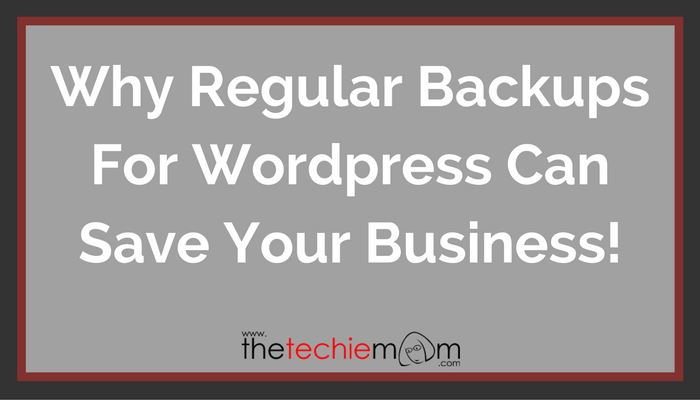
Sometimes I get clients coming to me and saying, “Jenn, I lost EVERYTHING on my website — and I don’t know why!”
My heart breaks for them, especially when I know they have worked hard to build their online business. But sadly, this is a common story. Many online business owners and bloggers even, build websites, fill them up with useful content, information and products, but they fail to do one important thing: To protect their website from harm.
Website protection is a best practice that every online business owner and blogger must take seriously. As a tech provider, I always recommend doing two things for your website every month:
- Regular backing up of website content
- Regular optimization of your website functions
- Why do you need to backup your WordPress website content?
The Internet is like a free-range universe on steroids: You never know what is going on at any given second. You never know if something bad is going to strike. This is why backing up your website is necessary because every minute of every hour, our websites can be victimized by malware and virus attacks. In cases like these, your website needs to be completely restored, so that it can function properly. (Did you know that malware and viruses can cause your website to crash, or can expose the confidential data on your website? These harmful actions can lead to corrupted files on your website and server problems, which can potentially ruin the business you’ve built online.
Recommended backup schedule: Monthly or weekly, depending on the size of your website and its performance. - In the same way, you need to optimize your website as regularly as you backup.Websites are like computers: They slow down whenever they are used over and over again. How do you “use” your website? For example, you update posts, get additional traffic, etc. All these can cause your site to load slower, sometimes even potentially driving your customers away. If your website’s performance isn’t up to par, it can fall behind in search reulsts and ranking, which are damaging to the reputation of your website. But, through regular optimization — which means that your website basically gets a thorough updating of its capabilities and functions — you can create a better, quicker and more efficient user experience for your site visitors. Remember that anyone who lands on your site could be a potential client! You don’t want to lose business on account of a slow, slipshod website.Recommended backup schedule: Monthly or weekly, depending on the size of your website and its performance.
If you are ready to protect your website and your business, ask me about my Back Up & Optimization Service today!
Latest posts by Jennyfer Tan (see all)
- Why Regular Backups For WordPress Can Save Your Business! - August 1, 2016
- $50 Cash Bonus For Opening A Tangerine Bank Account! - January 22, 2016
- Money-Saving Apps That Every Canadian Should Use - December 23, 2015
Leave a Reply